Don't waste your time and retype paper text into your computer. With OCR-TextScan 2 Word you can easily scan paper documents. The program now tries to find the text information out of the scanned picture and to save it as word file or text file. You still have to correct the texts but you save a lot of time compared with complete retyping of the text. Text in the most used fonts can be recognized. You can start the OCR process over command line for large amounts of scanned files. You only have to provide the program with the name of the picture file and the output RTF/DOC file.

OCR-TextScan 2 Word 1.0 was released by CAD-KAS GbR on Sunday 21 November 2004. Its known requirements are : Pentium PC.
OCR-TextScan 2 Word will run on Windows 95, Windows 98, Windows Me, Windows 2000, Windows NT and Windows XP.